Monthly Discussions
February: Open House Safety
Open houses can be a great sales tool—but hosting one also expose you to numerous unfamiliar people for the first time.
Take these steps to stay safe:
- If possible, have at least one other person working with you at the open house.
- Have all open house visitors sign in. Ask for full name, address, phone number, and email.
- When showing the property, walk behind the prospect. Direct them—don’t lead them. Say, for example, “The kitchen is on your left,” and gesture for them to go ahead of you.
SafeShowings
3 Simple Steps to Get Started:
- Register your information
- Enter emergency contacts
- Create a showing
SCAN QR CODE TO REGISTER
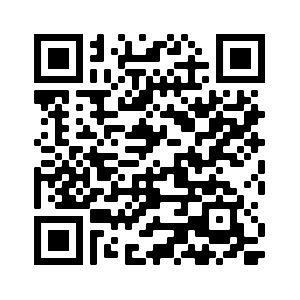
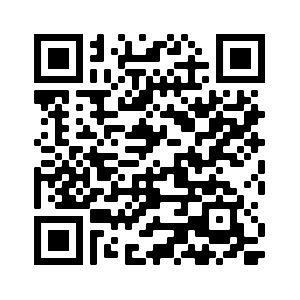
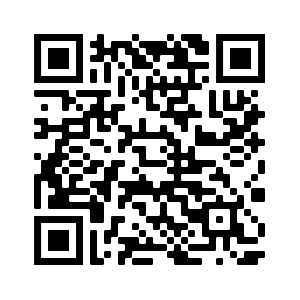
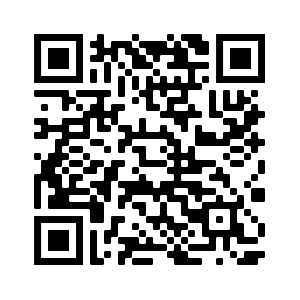
Google Store QR Code
Apple Store QR Code


